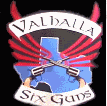|
01. |
Procure the
radar detector
and speakers, if not previously owned. Pre-mount
the radar detector on a windshield-mounted bracket, nestling the unit
between
the gauges.
See here for an
example.
It works pretty well in this location!
Your mounting methods, location or power options may vary. My detector
is
powered from a switched hot wire located in the headlight shell. Check
your
owners manual for wiring options. |
|
02. |
Open up the
detector case.
Locate the existing speaker or piezo-type buzzer. |
|
03. |
Determine the
best position for the external speaker, based upon your
detector. My speaker fit best on the bottom of the detector.
Mark and drill
a
hole
in the
detectors case to accomodate the new speaker wires. They
should be hidden inside the speaker base when the unit is fully
assembled.
In other words, be careful where you drill the hole.
The speakers I
purchased
had a mounting ring base plate that enabled me to precisely locate the
proper
hole position. |
|
04. |
Run your
speaker wires
through the newly drilled hole, paying close attention
which side of the drilled detector case is out. You don't want to have
to
resolder the speaker wires twice. Don't ask... |
|
05. |
Minimize the
length of the speaker wire, yet leave it long enough for future
disassembly if necessary. There is usually very little room for a lot of
wire
anyway. |
|
06. |
Heat up your
soldering iron and tin the trimmed ends of your new speaker
wire. Next, quickly solder the first (new) speaker wire lead onto one of
the
legs or terminals of the existing speaker inside of the detector. Then
take the
second (new) speaker wire lead and quickly solder it onto the opposite
leg or
terminal of the existing speaker. See photo.
Both speakers
are now wired
for
simultaneous operation. You may opt to eliminate the internal speaker,
but I
did not. |
|
07. |
Your unit is
now ready for reassembly.
Now you must
mount the
speaker
to
the detector case. I first attempted to hot glue the base plate ring
onto the
detector body. This didn't work too well. I finally settled on
supergluing the
ring to the detector case. This worked. Your methods may vary based upon
your detector and speaker selection. |
|
08. |
You'll know
quickly whether you inserted the wire properly, either from the
inside or outside of the detector case. Test fit the case back together,
paying
careful attention to the routing of the new speaker wire inside of the
case.
Don't allow it to pinch or to lay across any if the integrated circuit
chips
located inside of the unit |
|
09. |
Fully
reassemble the unit by reinstalling all of the case covers, windows and
assembly screws. |
|
10. |
Here's the
final product:
Top View,
Right Side View,
and
Left Side View. |
| |
DISCLAIMER:
This worked for me, using the items listed above. The author assumes no
responsibility if you burn up your Valentine One or other detector.
Attempt this
at your own risk and own expense. But, it does work! I can definitely
hear the
detector better now! |